Log in to your GotSport account here: https://system.gotsport.com/
Step 1 – Once logged into GotSport, find and select your PLAYER’S profile under the “family” tab.
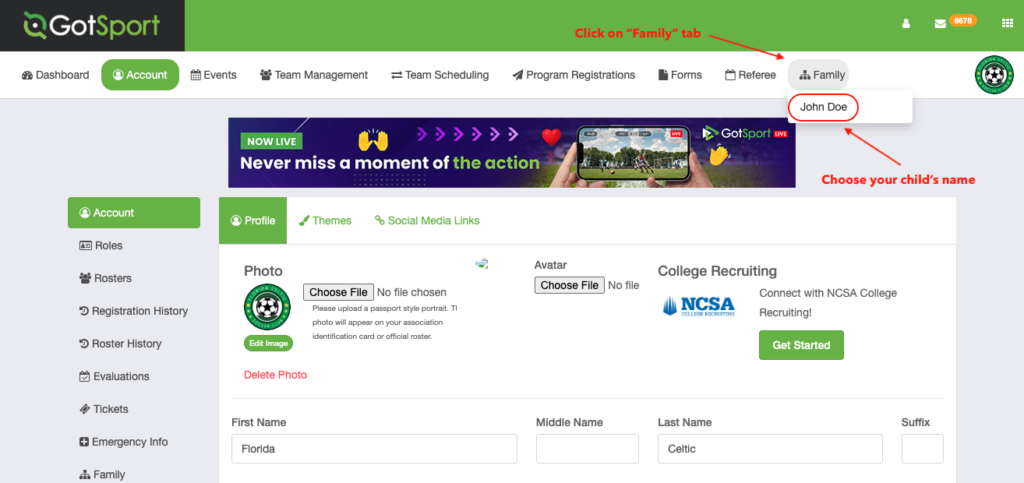
Step 2 – While in your PLAYER’S Profile, select the “Forms” tab at the top.
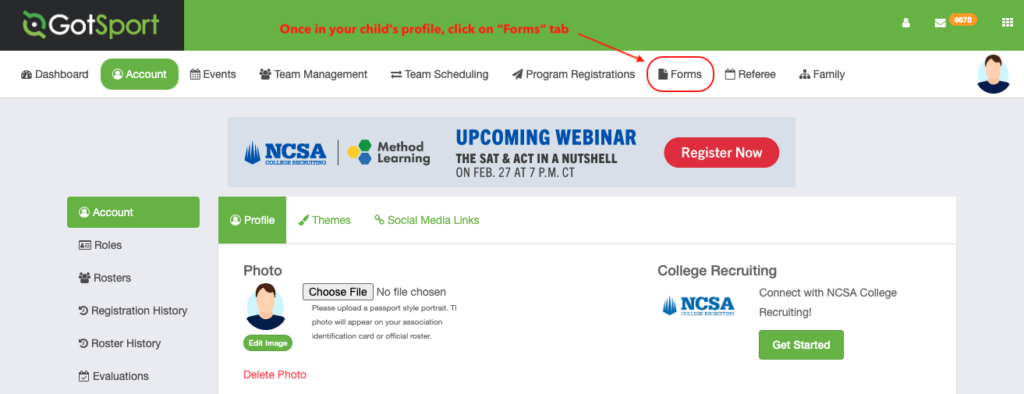
Step 3 – Then select “Available Forms” on the left (if you stay on “Past Forms,” you’ll see the ones that have already been completed.) Click on “Start” on the “FORM R002 | Player Info, Medical Treatment Authorization, Liability Waiver/Release and Consent Form”.
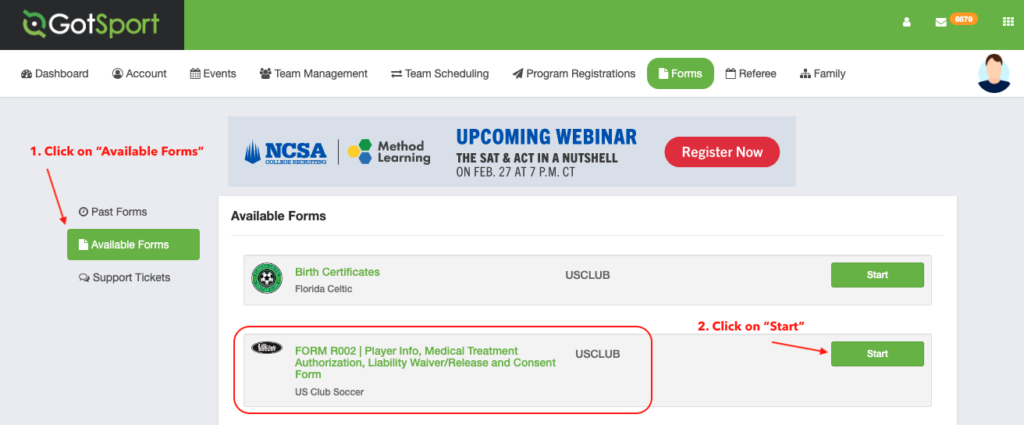
Step 4 – Choose your player and click “Select” next to their name.
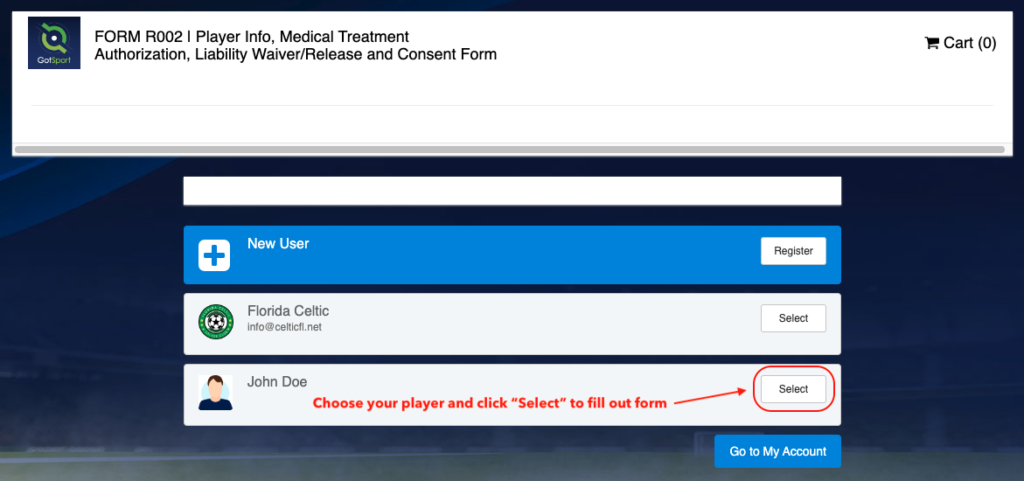
Step 5 – Read through the waiver, sign on the line, and click “Save” to complete the form.
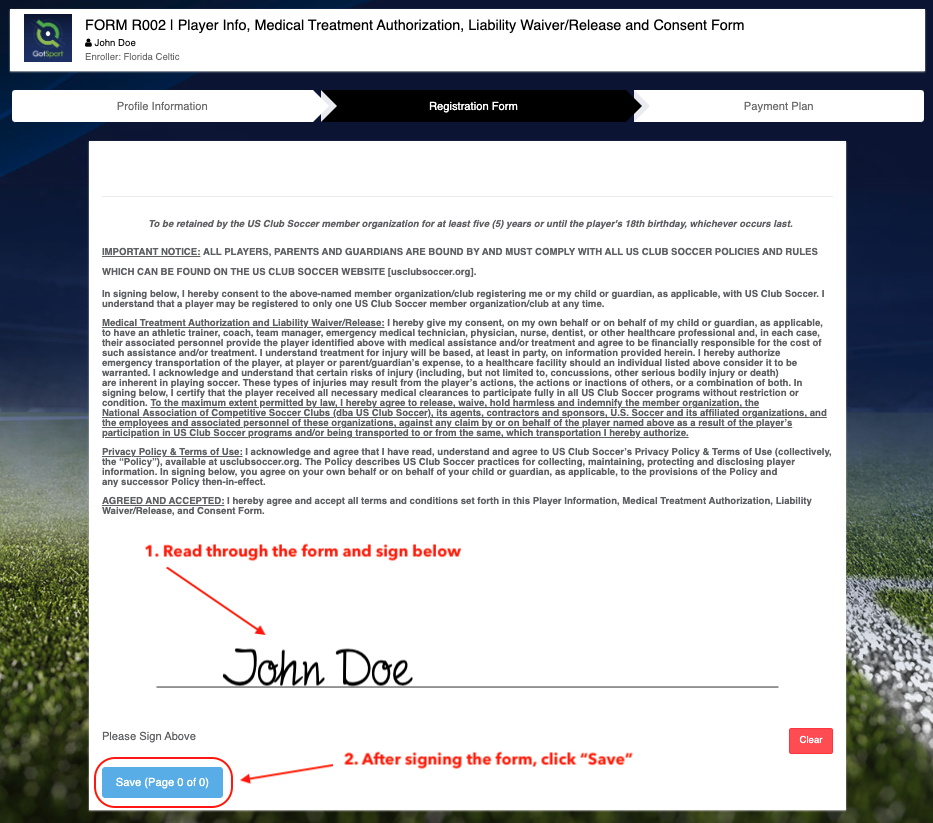
Step 6 – Click “Select” on the registration fee and you’re done!
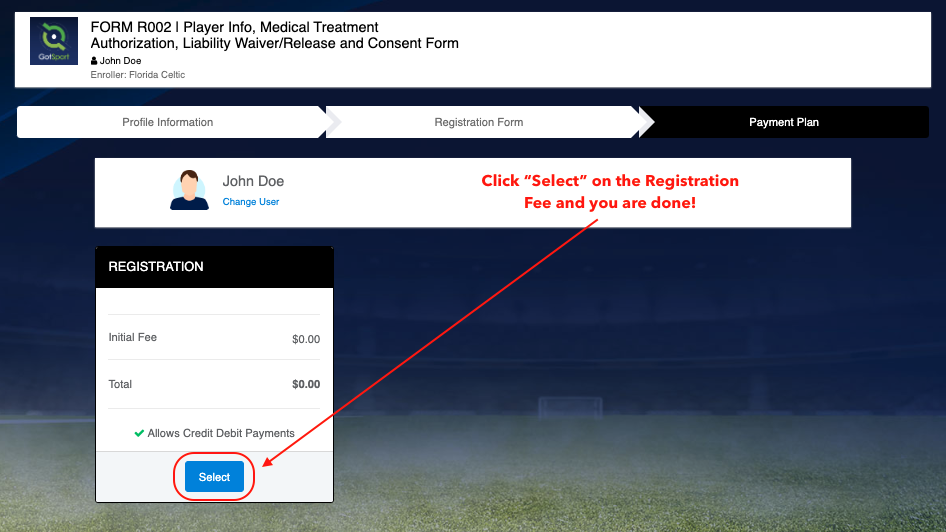
Here is a direct link to the Form R002: https://system.gotsport.com/forms/P64959768/
